Do you need a way to discretely track someone’s phone? Perhaps you’ve looked into spy apps, but don’t have access to the target phone? You’re in luck.
In this GEOfinder review, you’ll learn how to track the location of any cell phone using only its number.
We’ll cover GEOfinder’s features, installation, setup, and our experience testing this tracking app on both iOS and Android devices.
We’ll also cover the things it CAN’T do.
Contents of this Guide
What is GEOfinder?
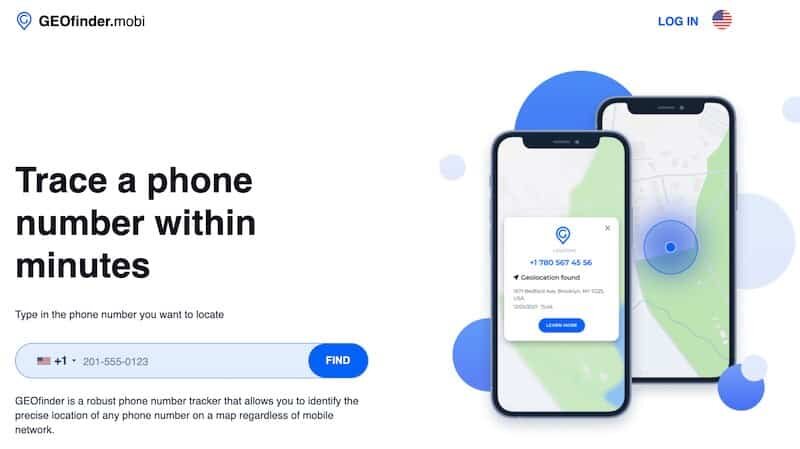
Geofinder is phone number tracking software that monitors the GPS location of a cell phone and displays it on a map. It is compatible with phones on all wireless carriers. Geofinder allows you to monitor the location of friends, family, or loved ones.
GEOfinder Phone Tracker Review

PROS
- Track someone’s location without phone access
- Real-time location and location history
- Compatible with ALL cell phones
- Works with any mobile network operators
CONS
- Expensive method to track location
- Can only update every 3 hours
- Unable to track location if the phone owner doesn’t click the link
What We Like
The GEOfinder tracking app is a very clever way to monitor someone’s GPS location using just their phone number. The app is easy to setup and use, provides fast location data, and requires no installation of software on the target phone.
It is compatible with ANY smartphone including both Android and iOS devices. It also works with feature phones and flip phones.
The history tracking feature is a nice touch. However, the history is limited to 3 hour intervals.
The amount of time between purchasing the app and viewing the target phone’s location is as little as 5 minutes.
View Precise Device Location
Geofinder provides very accurate location data on whatever device you need to track. In testing we found the results to be accurate within 50 feet. The accuracy of Geofinder largely depends on the number of towers in the vicinity of the target phone. The more towers, the more accurate the location data.
Completely Anonymous Tracking
Geofinder tracks cell phones completely anonymously. Because it operates in stealth mode, the target person never knows who is tracking their phone.
Anonymous tracking is good in a number of situations, especially if you are tracking a spouse or a partner.
You get the peace-of-mind of knowing exactly where they are, and they never have to know.
Pre-written Editable Messages
Getting the target device’s location depends on the phone’s owner clicking a link in a text message. You are given several credible templates to work from. These templates have been A/B tested to find messages that result in the largest number of clicks.
These pre-written messages are disguised as “system messages” that you can send to the device owner. Alongside this is a clickable link.
You can send preconfigured messages or edit them as you prefer. Ensure that you DON’T edit or remove the %link% section of the text.
An example of the template messages you’ll see in your account is “To improve GPS services accuracy settings update required. Update in one click.”
This type of text message increase the odds that the phone’s owner will click the link.
Viewing Location History
Once the owner of the device confirms where they are, you can already access their location and other related information.
You can also look at the history their locations.
To view the target phone’s location history click on the map icon. It will reveal the longitude and latitude points of their location.
Other Phone Information
Geofinder also gives you access to a few other pieces of information. These aren’t as important, but worth mentioning.
Other information that you can get when using the app includes:
- Country
- State
- Phone number’s carrier company
What We Don’t Like
There are 3 things in particular we didn’t like about GEOfinder.
- It’s expensive considering all you can view is location data.
- Due to technological limitations, location data is only updated once every 3 hours
- If the phone’s owner doesn’t click the text link, it won’t work.
These are fairly important disadvantages. However, if you are unable to get access to someone’s device to install surveillance software, your options are VERY limited.
The Geofinder app is a mobile phone application that tracks someone’s location using only their phone number.
Unlike other phone tracker apps on the market, you DON’T need to download an application on the target phone to know where it is at the moment.
Ask the device owner to share their location with you is also unnecessary. Geofinder will prompt a text message where a link is provided.
Once the link is clicked, their location and other information are automatically shared with you.
The app is compatible with any cell phone that works under Android and iOS operating systems.
Try to balance out the pros with the following disadvantages on this list:
GEOfinder Features
Below you will find the features of the Geofinder software.
- View current GPS Location
- View WiFi network name and location
- IP adress logging
- VPN network detection
- See wireless carrier data
How Does GEOfinder Work?
Geofinder uses cell phone triangulation to find the GPS location of a phone. Cell phone triangulation uses signal strength measurements to calculate the distance of a device from at least three cell phone towers. Based on these measurements, relatively accurate GPS coordinates are identified. These GPS coordinates are then displayed on a map similar to Google Maps.
Depending on the number of towers available at the time of measurement, these coordinates are accurate to within 20ft.
How to Setup & Use GEOfinder
The setup process for Geofinder is very simple. The only information you need is the cell phone number of the target device.
Initial Setup of GEOfinder
Follow the steps below to start tracking someone with Geofinder:
- Go to Geofinder.mobi and click ‘Create Account’ to open an account.
- Once you set up your account, input the phone number you wish to track.
- Choose a compelling text message to send to the target person. This message will appear on the target device as a system-generated message.
- Once they click the text message, your account will send another text message to them to confirm their location.
- After confirming their location, refresh the map view on your Geofinder account to update the location of your target person.
You can also see the GPS coordinates of where they are and where they went.
How to Use GEOfinder
Follow the instructions below to update the location of the target device from within your GEOfinder account.
- Choose a text message to send to the device
- After the target user clicks the message, refresh your map view to see their current GPS location.
Text messages can only be sent every 3 hours.
Geofinder Phone Compatibility
The Geofinder app tracks any cell phone, including Android and iOS smartphones, using the device’s phone number.
Android Compatibility
Geofinder works with any Android cell phone model. A few Android devices that can use this phone tracker app are:
- Samsung Galaxy
- Huawei
- Nokia
- Motorola Razr
- Google Pixel
Geofinder does NOT work with tablets like the Microsoft Surface or Samsung Tab UNLESS they have a phone number.
iOS Compatibility
The Geofinder app works with all iPhones on any version of iOS. Again the only requirement is that the device has a phone number.
How Much Does Geofinder Cost?
Geofinder costs $31.99 per month. They offer one price plan for all devices regardless of their operating systems.
GEOfinder offers the following billing cycles:
- 2 weeks (14 calendar days)
- 1 month (28 calendar days)
- 3 months
- 12 months. (366 calendar days)
Geofinder vs Spy Apps
Below are the two primary differences between the Geofinder tracker and spy apps.
- GEOfinder offers only location tracking. Phone surveillance software tracks text messages, chat apps, phone calls, social media activity, GPS location, email, calendar, and media files.
- GEOfinder requires ONLY a phone number to track a phone. Spy apps require installation of software on Android devices. Using a spy app on an iPhone requires the user’s iCloud username and password.
Geofinder Alternatives
We recommend choosing an alternative to Geofinder in the following circumstances:
- the target phone is an Android or iOS smartphone.
- you have physical access to the Android device
- you have the iCloud username password of the iOS device
Below is a list of spy apps we recommend if the above circumstances are true:
- uMobix – uMobix is a spy app used to track the activity of a target phone. Besides knowing its location, you can also view the call logs, contacts, and text messages. The app allows users to see activities on messaging apps like Zoom, WhatsApp, and Telegram.
- Cocospy -Cocospy is an app allowing users to monitor a target device in stealth mode discreetly. You can monitor the device’s activities by installing the phone tracker app. These include message conversations, browser history, and ongoing and outgoing calls.
- Eyezy – Eyezy is another software intended to keep track of a device’s activities. Similarly, the app can monitor messages, calls, and online activities. It also has geofencing features that alert you if the device went away from the marked zone on the map.
- Spybubble Pro – Spybubble Pro allows users to track phone activities from different apps, including Facebook Messenger and WhatsApp. It can monitor call activities, locations, and hidden chats and images.
- Hoverwatch -Hoverwatch is an app that can monitor social media activity on a target phone. It can also record text messages, call history, calendar, and audio and camera locations.
The apps mentioned are all good alternatives for Geofinder. Only Geofinder can track someone’s location through their cell phone.
Geofinder FAQs
What Is Geofinder’s Refund Policy?
GEOfinder offers a full refund on any subscription package. You must cancel at least 48 hours in advance of your next billing cycle.
Does Geofinder Offer Technical Support?
Geofinder offers chat-based technical support through their website. In general we found their support to be fairly responsive. In some cases it took a couple hours to get a response.
You also have the option to send an email at [email protected].
Does Geofinder Have to Be Installed on the Target Phone?
Using GEOfinder to track a cell phone does NOT require installing software. Only the phone’s number is required.
Will the Phone’s Owner Know Geofinder is Installed?
Geofinder works completely anonymously. The phone’s owner will only know they are being tracked if you tell them.
Is Using Geofinder Legal?
Geofinder is legal if used according to your local laws. In some countries it is illegal to track someone’s phone without their knowledge. Check the laws in your local jurisdiction for more information. Relevant laws are typically called wiretapping or surveillance laws.
Can I Use Geofinder to Trace the Target Person’s Location History?
Yes, Geofinder shows BOTH the target person’s current location and their location history. The location history is update at most every three hours.
Final Thoughts
Geofinder is a good phone location tracking solution when you cannot access the target device or if the target device is a flip phone.
If you can access to the device, we would recommend a spy app instead. Spy apps offer more spying features, better pricing, and are much more reliable.

