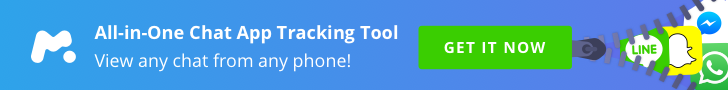For many parents there is nothing more terrifying than not knowing what they’re kids are doing with and on their smartphones.
The news is full of nightmare scenarios of teens sending compromising pictures of themselves, being solicited by online predators, and even falling victim to cyber-bullying.
As a parent you want to be able to trust your kids, but sometimes they lack the judgement to make the right decisions.
Cell phone monitoring software like TeenSafe is designed to help parents with this task that requires 24/7 vigilance. In this in-depth review we’re going to see how it stacks up against the competition in terms of features, pricing, and reliability.
Contents of this Guide
Our TeenSafe Review

PROS
- Monitor Texts, Calls, WhatsApp, & KIK
- Simple Installation, No Jailbreak Required
- Free 7-Day Trial
CONS
- Can’t Monitor Facebook Messenger, Snapchat, & other popular apps
- Tech support can be slow or unresponsive
- Expensive for what you get
TL;DR
While there are some good features built into the TeenSafe product it doesn’t offer as much as some of its’ competitors in the same price range. There is a no-jailbreak version, but for the price we prefer uMobix.
Overall Rating: 5.8/10
The cell phone spy software market is crowded with apps that claim to be the best at keeping tabs on someone’s phone. For the most part they offer a similar set of features. Here’s what TeenSafe’s monitoring software offers.
Teensafe Monitoring Features
Let’s take a quick look at everything you’ll be able to see once you install the TeenSafe app or your child’s phone. It’s not as comprehensive as some other spy apps (like FlexiSPY or Phonespector) out there and we’ll explain why below.
- Sent, received and deleted SMS and iMessages
- Call logs of sent and received phone calls
- Device location and location history
- Web browsing history, bookmarks and contacts
- Messages sent via Whatsapp and Kik Messenger

Text Message Monitoring
One of the most frequent questions I get is “will TeenSafe allow me to monitor my teenagers text messages?” The short answer is yes.
This app will allow you to see your kid’s texts and a good bit more.
Not only can you monitor your child’s current text message conversations, you’ll also be able to see deleted messages and conversations.
Information on display in your dashboard includes both the sending party and the receiving party’s texts. It also includes deleted messages.
This is an important feature as most teens are smart enough to know that their parent’s might occasionally snoop on their phone and read their past messages.
Where TeenSafe falls a bit short is when it comes to viewing attachments to text messages. This includes videos and images. Here’s a quote from their website.
“It is TeenSafe’s policy to not display images nor videos sent via text from their phone.”
Personally one of my biggest concerns is my children sending inappropriate pictures or videos of themselves so this limitation is somewhat frustrating.
Monitoring Incoming and Outgoing Calls
Another useful feature of TeenSafe is the ability to see both the incoming and outgoing call history of your child’s phone.
Just as when looking at the phone itself, if the call is from a known contact (someone in their contact list) this information will show in the log. Unknown callers will just show the number.
This is a handy feature for keeping track of who your child is talking to and when they’re talking. We have a strict no calls after 10PM policy in our home and this feature makes it extremely easy to enforce.
Location Tracking & Monitoring
Knowing your child’s location at any given time is a great feature for parents. We use this more for peace of mind than anything else. I don’t feel it’s necessary to track my teens phone unless I find out they aren’t where they’re supposed to be.
This feature uses the GPS locator of the iPhone (or Android) to report their exact location. It’s a nice feature, but other apps actually allow you to setup geo-fencing which notifies you when they leave a pre-designated safe zone.
Website Browsing History
The ability to keep tabs on the websites your children visit can be very helpful. Though we don’t use this feature as much, it’s still reassuring to know you can look whenever you want. We’ve had very direct conversations with our kids about which sites they should and SHOULD NOT be viewing. So far this policy has worked very well for us.
Should you need to check which sites they’ve visited you simply open your dashboard and check the history. It’s all laid out including time, date, and how long they stayed on the site.
WhatsApp and KIK Messages
TeenSafe also allows you to monitor two of the more popular chatting apps out there WhatsAapp and Kik. Both of these platforms allow you to exchange text messages, images, and videos. One big difference is that while Whatsapp requires you to have a phone number, KIK does not.
Why is this a big deal?
Not having a phone number gives users much more anonymity. They simply create a user name and can login from any wifi connection. KIK is extremely popular with teens for exactly this reason. It’s also potentially more dangerous as predators can create accounts that are much more difficult to track.
From your TeenSafe control panel you’ll be able to track all of the conversations taking place in these apps. As with text messages though you won’t be able to see videos or images from the chat sessions.
What It’s Missing: Snapchat, Facebook and More
Right off the bat you might notice a few apps missing from this list. Facebook messenger, SnapChat, Line, Viber, and a host popular chat and social media apps are NOT monitored by TeenSafe.
This is not a limitation of this particular monitoring app. Any software capable of monitoring these other chat programs require that you jailbreak (in the case of an iPhone or iOS device) or root (for Androids) the device before you install the spy software.
If you’re not familiar with jailbreaking or rooting it’s basically the process of removing the data restrictions set forth by the operating system of the phone.
Jailbreaking or rooting a device technically voids the warranty. However theres an easy workaround. You simply restore the device to factory default settings and no one will be the wiser.
If you need more monitoring capabilities I would recommend you check out our favorite spy apps by clicking here. The article breaks down the best Android and iPhone monitoring software on the market.
How Much Doest TeenSafe Cost?
In terms of pricing this app is fairly competitive with others on the market.
One nice feature is you start off with a 7-day free trial. This allows you to use the app for a bit to test it’s capabilities before shelling out any money. After the trial is over you’re automatically signed up for a recurring $14.95/month charge.
Depending on current promotions you might get better pricing by purchasing an annual contract versus a monthly.
Cancelling Your TeenSafe Account
Once signed up you can cancel your service whenever you like. Keep in mind though that you must cancel at least 24 hours BEFORE your billing date or you WILL be charged for the following month or year. Here’s the language from their website.
Unless you cancel your service at least twenty-four (24) hours before the end of the free trial period, you will be automatically renewed at the then-published monthly rate for our Service at the end of the trial period.
You must cancel at least twenty-four (24) hours prior to the end of your free trial period to avoid charges to your selected Payment Method
How Does TeenSafe Work?
The app works by sending the data from your teens phone to a server (via encrypted SSL communication) where it is then available for you to view.
Once the app is installed and configured it sends this data on regular basis so that you’re always current with what’s going on with the target device. The only interruption in this reporting is if the phone is not connected to the internet either by cellular service or wifi.
How to Use TeenSafe
The location tracking feature requires that you turn on location tracking on the monitored device. This is accomplished by going into the “Privacy” section of the settings and turning on location services. Then go into the iCloud settings and turn on “Find My Phone”.
On Android devices this is accomplished by opening the App Drawer, then select Settings. Swipe down and tap Location. Then, you can turn on Location Reporting and Location History.
From this point onward you’ll be updated with the current location of your teen’s iPhone or Android.
How to Install TeenSafe
The installation of the app is extremely easy. It’s slightly different based on the type of phone. Let’s take a look.
Installing TeenSafe on iPhone & iOS Devices
On an iPhone all you’ll need is your child’s AppleID and password. Simply login to your dashboard and enter the information. Once you’ve entered your dashboard will be populated with all of the information pulled directly from their phone.
Location tracking will need to be turned on before you’ll be able to track the phone.
Installing Teensafe on Android Devices
The installation process for Android devices is slightly different. From your control panel a text message will be sent to their phone. You’ll need to click on a link in this message that downloads the app to their phone. The app doesn’t appear on the screen as is completely undetectable.
TeenSafe Alternatives
Below are a few of our favorite TeenSafe alternatives. They offer more features and better pricing.
TeenSafe vs uMobix
uMobix is our favorite surveillance software solution. uMobix offers more features than TeenSafe on both iOS and Android devices. You can learn more about the uMobix spying app here.
TeenSafe vs Hoverwatch
Hoverwatch is a popular parental control app. It offers many of the same features, but offers more social media monitoring than TeenSafe. You can compare features in our Hoverwatch Review.
TeenSafe vs XNSPY
XNSPY is another solid parental monitoring app. It is slightly more expensive, but offers more monitoring features on iOS and Android-based phones. You can read more in our XNSPY review.
Spyware & Kids: Best Practices
There is endless debate amongst parents and professionals about the use of spyware (like Highster mobile) on your children’s phones. If you do a bit of research you will see there are as many opinions as there are parents.
What we found to work extremely well was to sit our teenagers down and let them know we would be monitoring their phones. In our family having a phone is a privilege. If it is abused it will be taken away.
Many parents are concerned about the lack of trust it shows to keep track of your children’s activities.
We debated this ourselves, but some of the threats out there are just too dangerous to rely upon the judgement of a teenager. In the end we’ve found that we rarely if ever have to use the app since our kids know it’s possible for us to look at it anytime.
Final Thoughts
The TeenSafe product offers some great features, but for the money I think you’re better off going with one of the more feature rich options like uMobix. In addition to offering the ability to track more chat apps, they offer superior tech support.